CSV Stringwhich combines all the selected values into a single comma separated string element to be matched against the tree, or
XML Structurewhich needs a separate element in the XML message tree for each selected value. Note: The appropriate option will depend on the data you need to send to the server.
Page Display Bindings
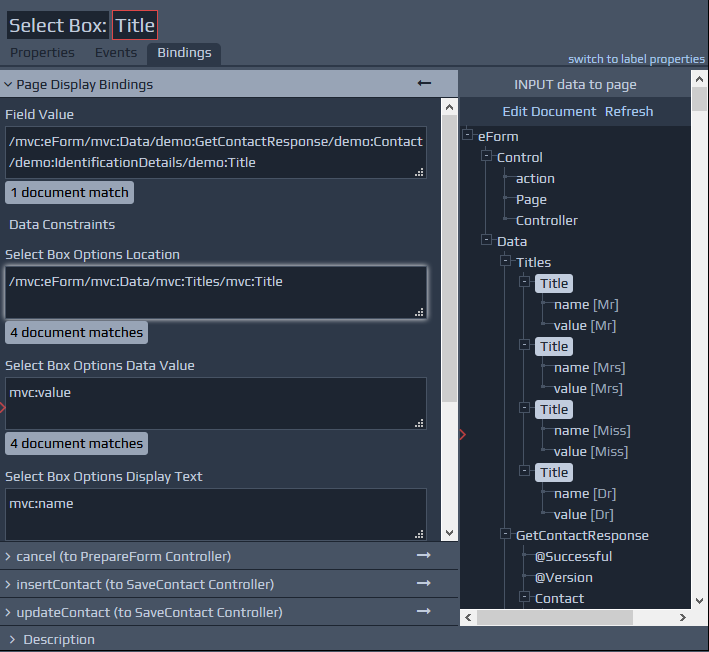
Field Value - This is the location of the current value for a field in the xml document structure that should be displayed on the screen. Please note, if a field is contained within a Repeat, and a relative XPath is required, the repeat variables will need to be used for this XPath if this is a select box, radio button or multiple checkbox control with dynamic options. The XPath Guidelines section will detail the available repeat variables. This is because the Options Location value, used to find the set of options to display, will alter the current context point where the XPath matching starts from.
Label Value - This XPath is required if a dynamic label has been requested for a field. The text value of this XPath at runtime will be used for the label.
... Options Location - This XPath is required for select box, radio button or multiple checkbox controls that have been set to have dynamic options. This XPath should match the data to isolate the options for the control. This will usually be a repeating structure in the XML document structure.
... Options Data Value - This XPath is used in conjunction with the Options Location above to set the value that should be used in the background and returned from the page for each option selected by the Options Location XPath. This XPath should be relative to the Options Location XPath. The element matched is usually a coded value that is stored in the underlying data, but not normally a value that is displayed.
... Options Display Text - This XPath is used in conjunction with the Options Location above to set the text that should be displayed on the page for each option selected by the Options Location XPath. This XPath should be relative to the Options Location XPath. These two fields are the equivalent of the static Enumerations found on the Properties Tab, but the data is sourced from the XML document structure and the data will likely have originated from a Data Source such as a SQL Database.
Remove If - This XPath is required if the Remove field based on server data option is selected on the Properties tab. If this XPath evaluates to true at runtime, the field will not be sent or output on the resulting page.
Disable If - This XPath is required if the Disable field based on Server data option is selected on the Properties tab. If this XPath evaluates to true at runtime, the field will be disabled. If this field is also within a group that has the disable option set, then this XPath will override the group disable check for this particular field.
Checkbox Value - This XPath is required if the field type is a Single Checkbox with a dynamic value, and is used to set the value for the checkbox field.
Validate If - This XPath is used to determine whether the value entered for this field should be validated when the page data is submitted. The entered XPath will need to evaluate to true at runtime for this to occur. This setting can be found on the Properties Tab in the Hint and Error Options section. The field is Perform Client Side Validation on this Field? set to
dynamic. Error from Server Value - This XPath is used to specify a server message to show by this field. The Show Server Message? option must be selected on the Properties tab for this option to be available. If at runtime, this XPath evaluates to a string, that string will be used as the server message. Dynamic Events - A number of event-related XPaths may be required if this field has dynamic event settings. A new XPath will be required for any event parameter defined for this field (whether against the field or its label) that has a based on server data setting. At runtime, the string value from evaluating each XPath will be used in the event processing where needed when the event is triggered. Dynamic Background Styles - The XPaths in this section are used for setting the dynamic background styling for controls, if conditional background styles have been selected against Control Styling within the Properties tab. The first field, Apply '...' Background Style if, is used for entering a condition to be fulfilled in order to apply the specified style. If the XPath evaluates to true, the entered class (within Control Styling under the Properties tab) will be used for this element. If dynamic was selected, another XPath will appear: Dynamic Background Style Value. The value of this XPath will be converted to a string at runtime, which will be used as the CSS class name to apply to the field's background container (if the condition XPath is true). Dynamic Control Styles - These XPaths are used for setting the styling information for controls dynamically, if this option has been selected on the Control Properties tab. These options work in a similar manner to that described for dynamic background styling, above. Dynamic Disabled Style - These XPaths work in a similar manner to the XPath values above, except that they define the dynamic styling information for disabled controls. Dynamic Label Style - These XPaths work in a similar manner to the XPath values above, except that they define the dynamic styling information for labels.
Action Submission Bindings (Requires server controllers)
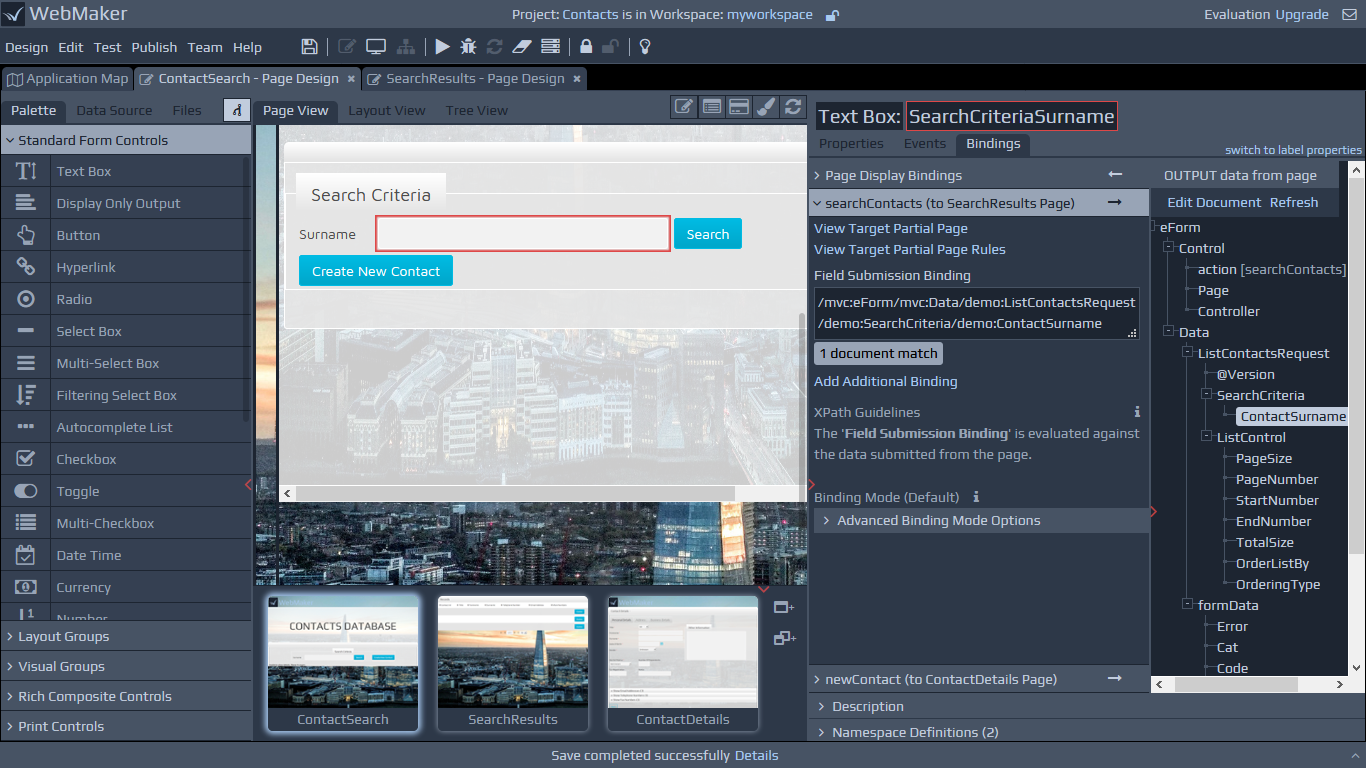
Field Submission Binding - This XPath identifies the location within the XML submission document structure where the value of a field should be inserted when the page is submitted for a selected action.
Submission Context Location - This is required for fields that support multiple values, with the Data Format set to
XML Structure. This binding should point to the element that will be repeated for each selected value. Field Value Binding - This is required for fields that support multiple values, with the Data Format set to
XML Structure. This binding is relative to the Submission Context Location above, and indicates the location within the repeating element where the actual value should be placed. In most cases this value will be left as
.(meaning this element) to indicate that the value should be placed directly into each repeating element.
Multiple Bindings - Add Additional Binding
There may be occasions when you need to bind the data from the same page field to multiple locations within the submitted document structure. For example, you may need to bind the data to a SQL table to update a value, but you also need to bind it to a Web Service call to perform some operation. You can define multiple bindings this by using the Add Additional Binding link
Binding Mode
At the bottom of the Action Submission bindings section you will also see some information indicating whether this particular action is using a Default or Advanced Binding Mode. This determines how the document structure, that will be submitted for this action, is created. This is discussed in more detail in later sections.